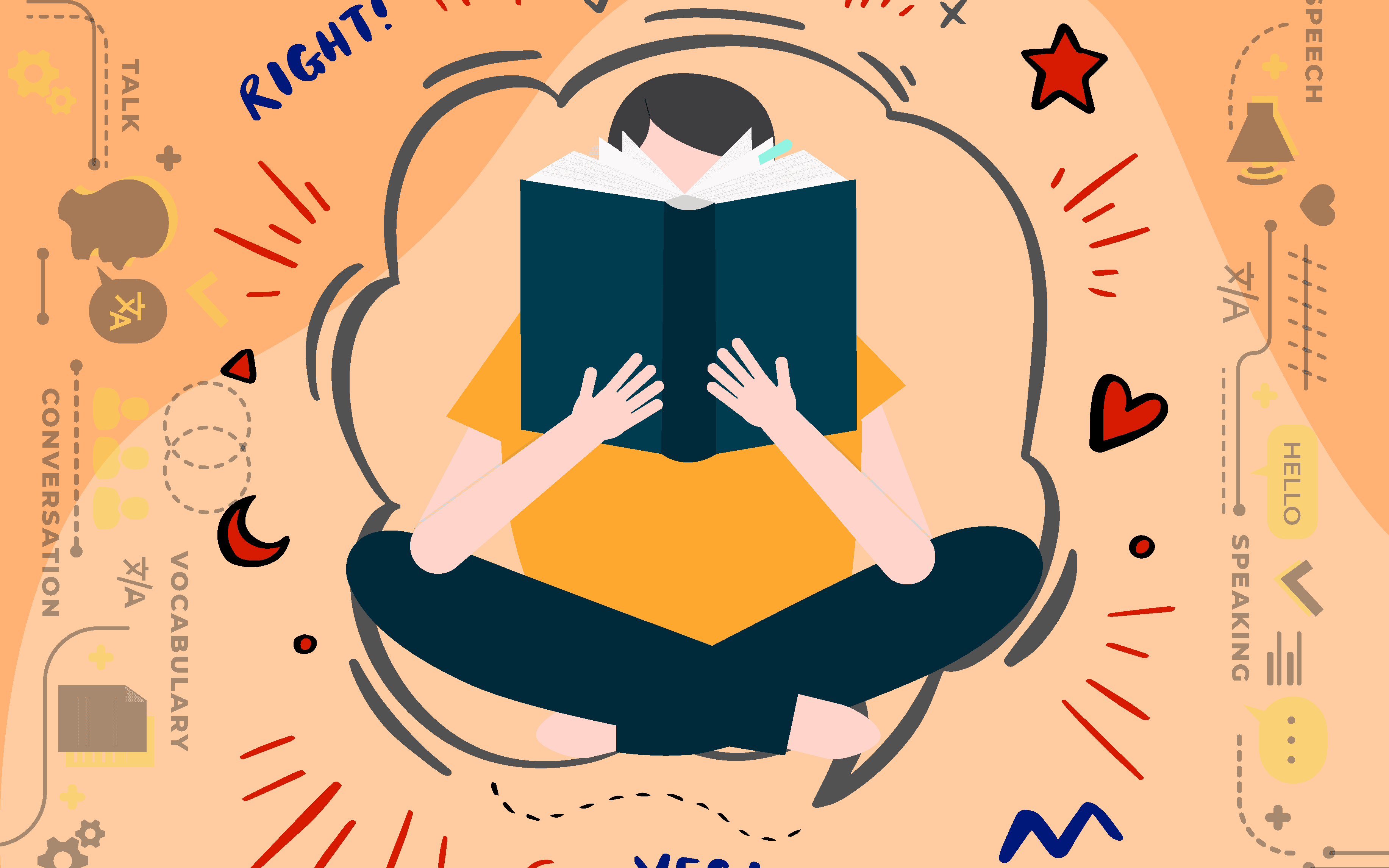In today’s digital age, many competitive exams and job applications require candidates to submit photos and signatures of specific sizes. Meeting these requirements can often be daunting, especially for individuals not well-versed in photo editing or who have limited access to professional photo and signature resize software. However, thanks to the availability of online tools, resizing photos and signatures has become incredibly convenient. So, this article will explore the step-by-step process of minimising photo size and signatures for competitive exams using online tools, ensuring you can confidently submit your application without hassle. Continue reading!
Understanding the Requirements
Before minimising your photo and signature size, it is crucial to understand the specific requirements set by the exam conducting authority. Generally, these requirements include dimensions (width and height) and file size restrictions. So, carefully review the official guidelines to ensure you meet the specified criteria.
Choosing the Right Online Tool
With a plethora of online tools available, selecting the right one can be overwhelming. So, look for user-friendly tools that offer size-minimising options, and support a variety of image formats. These tools are mostly free and provide a straightforward process.
Uploading the Photo or Signature
Once you have chosen an online tool, navigate to the website and locate the photo or signature upload feature. Now, click on the designated area and select the file from your computer. Also, ensure your uploaded file meets the specified format requirements, such as JPEG or PNG.
Adjusting the Size
After uploading the file, you typically find options to adjust the image’s size, dimensions, and quality. For competitive exams, it is essential to maintain clarity and ensure that the photo or signature remains easily recognisable. Most online tools offer a preview feature that allows you to visualise the changes before finalising the size.
Resizing the Dimensions
To resize the dimensions of the photo or signature, enter the desired width and height as per the exam guidelines. Moreover, it is essential to maintain the aspect ratio to prevent distortions. Some online tools automatically maintain the aspect ratio, while others require manual adjustments. Also, note any cropping during the process to avoid cutting off important details.
Compressing the File Size
Competitive exams often have limitations on the maximum file size for photos and signatures. So, if your file exceeds the specified size, you must compress it without compromising the quality. Most online tools provide options to adjust the quality and compression level or even adjust the dimensions further to reduce the file size. As such, find the appropriate settings to balance the size and quality to meet the requirements.
Downloading the Resized Image
Once the necessary changes are made, click the “Resize” button, depending on the online tool. The resized image will be processed, and you will be provided with a download link or the option to save the image directly to your computer. Now, ensure you save the file in a location easily accessible for later use.
Verifying the Resized Image
Before submitting your application, you must verify the resized image to ensure it meets the requirements. Double-check the dimensions, file format, and file size to avoid disqualification or rejection of your application. As such, you may use image viewing software or online tools to open the resized image and confirm that it appears clear and legible.
By following these steps for the photo and signature resize process, you can easily adjust photos and signatures for competitive exams using online tools. It’s important to note that each online tool may have slight variations in the interface and features, but the general process remains the same. Also, remember to always refer to the official guidelines provided by the exam conducting authority to avoid any complications during the application process. With the convenience and accessibility of online resizing tools, you can confidently prepare and submit your applications without worrying about photo and signature requirements.